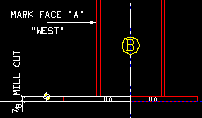Job North
- General Overview
- Related Tools
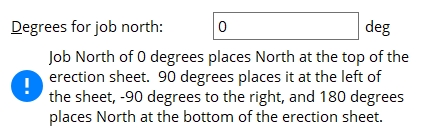
Degrees for job north: A positive or negative angle from 180 to -180 degrees. The entry made here does not affect the appearance of a plan view, but does affect the direction that Face A of any column on that plan view is marked to face.
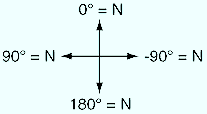
|
Degrees for job north sets north in Modeling plan views and on plan view drawings. | |||
|
Degrees for job north also sets the direction that Face A of a column will be marked to face. |
If 0 (zero) is entered, columns with face A looking toward the top of your computer screen in a plan view in Modeling will, on their member details, be appropriately annotated Mark Face 'A' North.
90 degrees sets north toward the left in a Modeling plan view and on plan view drawings.
-90 degrees sets north toward the right in a Modeling plan view and on plan view drawings.
180 degrees sets north toward the bottom in a Modeling plan view and on plan view drawings.
Note: If you have made changes to this window after columns have already been automatically detailed, you should redetail those columns if you want them to be properly marked.
Also see: You can set Degrees for job north when you create a new project.
OK (or the Enter key) closes this screen and applies the settings.
Cancel (or the Esc key) closes this screen without saving any changes.
Reset undoes all changes made to this screen since you first opened it. The screen remains open.